Using Cognitive Services to build an intelligent Office Add-In
On 2 November, I presented virtually at the Collab 365 Virtual Conference on building an intelligent Office Add-In. I will be publishing the video here shortly after the conference but for anyone interested, below are a few of the useful links and info related to the presentation.
All the code is available at https://github.com/kevmcdonk/YouveGotSentiment
Azure Cognitive Services - https://azure.microsoft.com/en-us/services/cognitive-services Build your own Cognitive Services from Azure - https://portal.azure.com/#create/Microsoft.CognitiveServices Text analytics - https://docs.microsoft.com/en-gb/azure/cognitive-services/text-analytics/overview
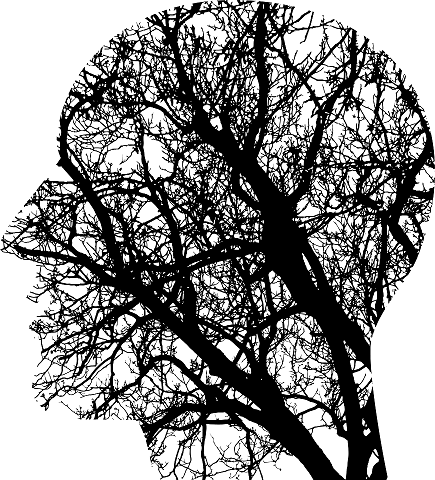
Creating Outlook add-ins - https://docs.microsoft.com/en-us/outlook/add-ins/addin-tutorial Debugging add-ins - https://dev.office.com/docs/add-ins/testing/debug-add-ins-using-f12-developer-tools-on-windows-10
Andrew Connell's SPFX course - https://www.voitanos.io/ Yo Office - https://github.com/OfficeDev/generator-office Outlook manifests - https://docs.microsoft.com/en-us/outlook/add-ins/manifests Office UI Fabric - https://developer.microsoft.com/en-us/fabric
Azure CDN - https://docs.microsoft.com/en-us/azure/cdn/cdn-overview Deploy to Azure - https://www.geekhive.com/buzz/post/2014/09/gulp-js-azure-blob-storage/ Disabling webpack errors when running locally - https://stackoverflow.com/questions/42121991/webpack-disable-hmr
Images courtesy of Pixabay
