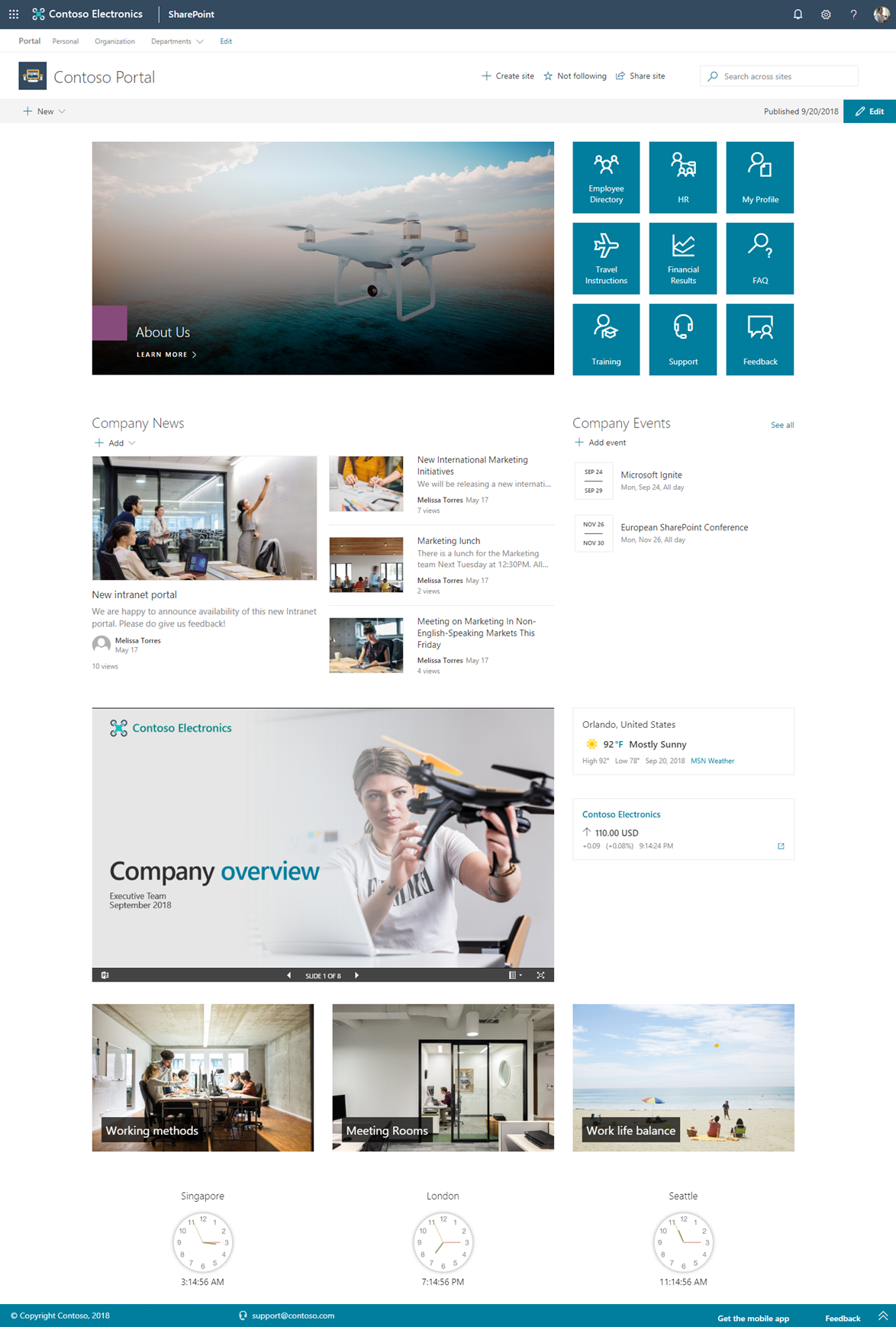An Advent series - Have you discovered the PnP SharePoint Starter Kit
Have you ever wanted an easy way to show off how good Modern SharePoint looks for an Intranet? The PnP Community have a great solution for you.
Modern Sites in SharePoint work fantastically out of the box and it is very quick and easy to get a great looking site. What the Starter Kit offers on top is to demonstrate how to add additional customisations to the site with items like a custom footer and additional webparts. It demonstrates how you can integrate custom changes that maintain the same look and feel to the rest of the modern site.
How do you set it up?
One of the real benefits of this kit is the demonstration of creating a set of sites and supporting metadata which is set up with a single command. The installation of the starter kit makes use of the tenant template scripts from the PnP community meaning that a single line can be used to build up multiple site collections:
Apply-PnPTenantTemplate -Path starterkit.pnp -Parameters @{"SiteUrlPrefix"="demo"}
A couple of things I found while using the scripts:
- You need to be the TermStore admin which isn't set by default in a new tenant - https://github.com/SharePoint/sp-starter-kit/issues/196
- At the moment, it doesn't appear to work when you have MFA enabled but hopefully someone out there will be able to solve this soon - https://github.com/SharePoint/sp-starter-kit/issues/179
What do you get?
The script will add a set of Site Designs and Site Scripts which can be used to create department team sites and others, a set of webparts such as the world clocks, people directory and tiles and finally some page customisations such as the portal footer. It is a great example of building on the standard sites that can be used without breaking the look and feel. It demonstrates how you can keep it SharePoint-y while retaining a corporate brand.
What is great to see is how the list of web parts are expanding and it is good opportunity to start contributing yourself. Don't forget...
Sharing is caring!

Image courtesy of Toa Heftiba via Wikimedia https://commons.wikimedia.org/wiki/File:Sharing_is_caring_(Unsplash).jpg