Ally.IO - the next Viva pillar
A few days ago, Microsoft announced that they were acquiring Ally.IO, an OKR company. Now Microsoft has made quite a few acquisitions over the years but what was interesting about this one was that it announced as the service that would power the next Viva module. It had been heavily hinted that the first four pillars (Connections, Topics, Insights and Learning) would not be the last ones and here it is, the focus for the next release.
Ally.IO focuses on OKRs or Objective and Key Results which are ways to track the aims of an organisation from the top and connect those to the objectives of the employees. It fits with Microsoft Viva as employees feel more engaged when they understand their purpose within an organisation, understand what they need to do to help an organisation succeed. Ally.IO supports this by making clear that alignment from top to bottom and also help make it clear what employees need to do to succeed themselves. Purpose and empowerment are two of Glint's elements of people success and helps to form the full Employee Experience Platform from Microsoft.
In this blog, I'll run through my initial experiences with the trial that you can set up from the Ally.IO site. If you would like more info on what OKRs are and how they fit in the world of Performance Management, Josh Bersin has a great post about it on his blog site.
Getting started
The place to get started is by signing up for a trial on the Ally.IO site. At the time of writing, you can get a 14 day trial from the main site ahead of the full pricing of $7 per user per month.
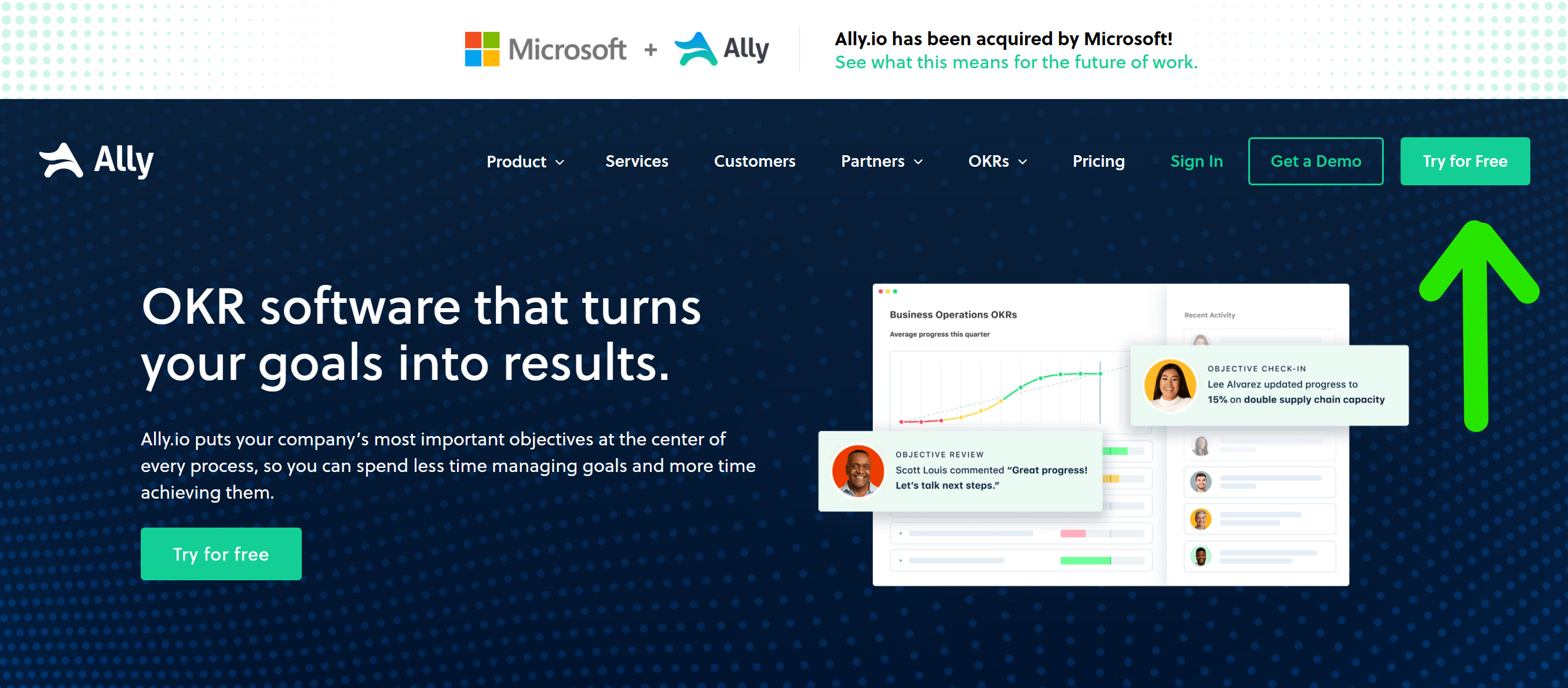
Once set up, having validated your email, you are guided to follow a tour for setting up things from the start. The platform is easy to use and easy to understand from the off. As well as the tour, you are given recommended next steps to get moving, including how to build your objectives.
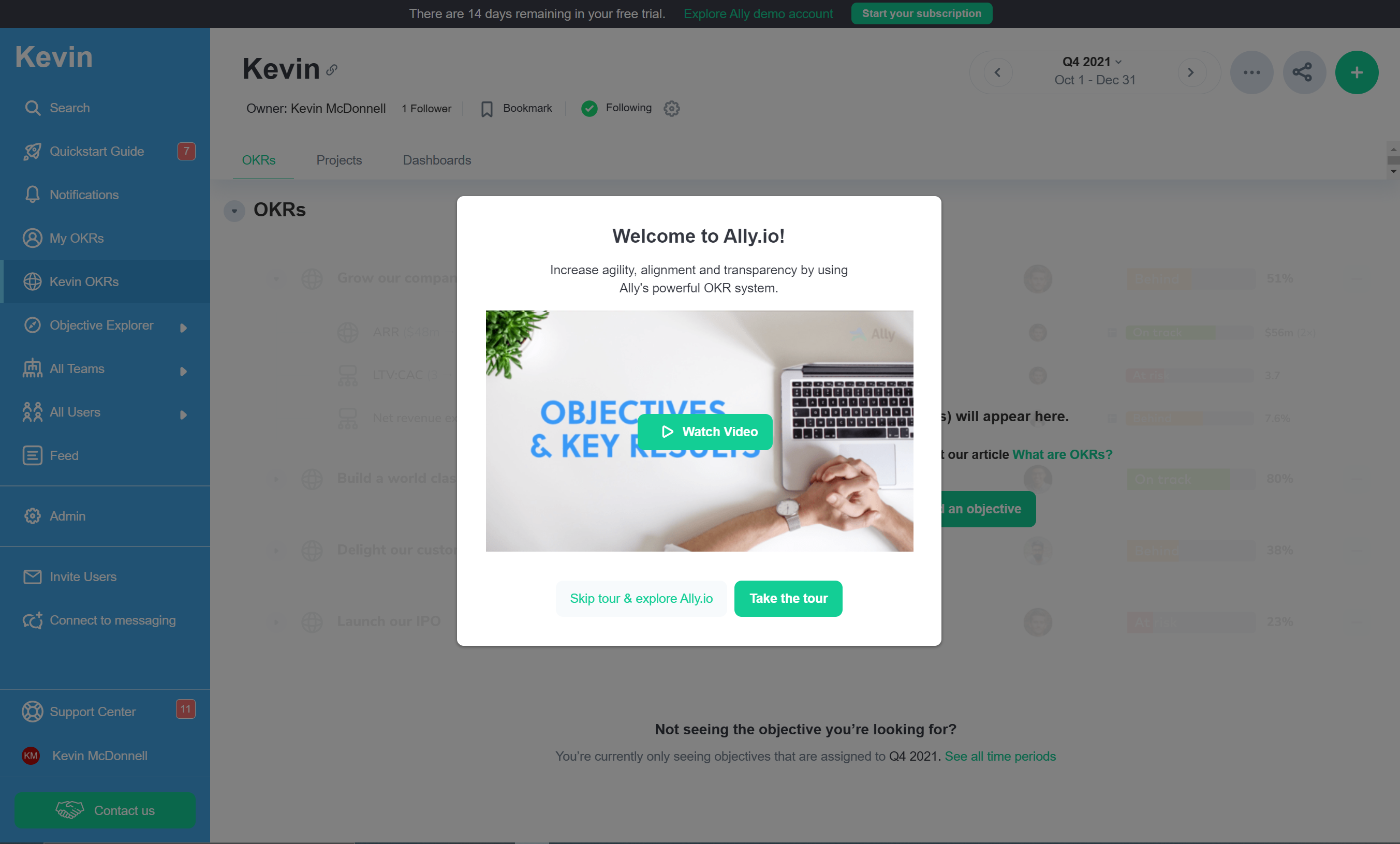
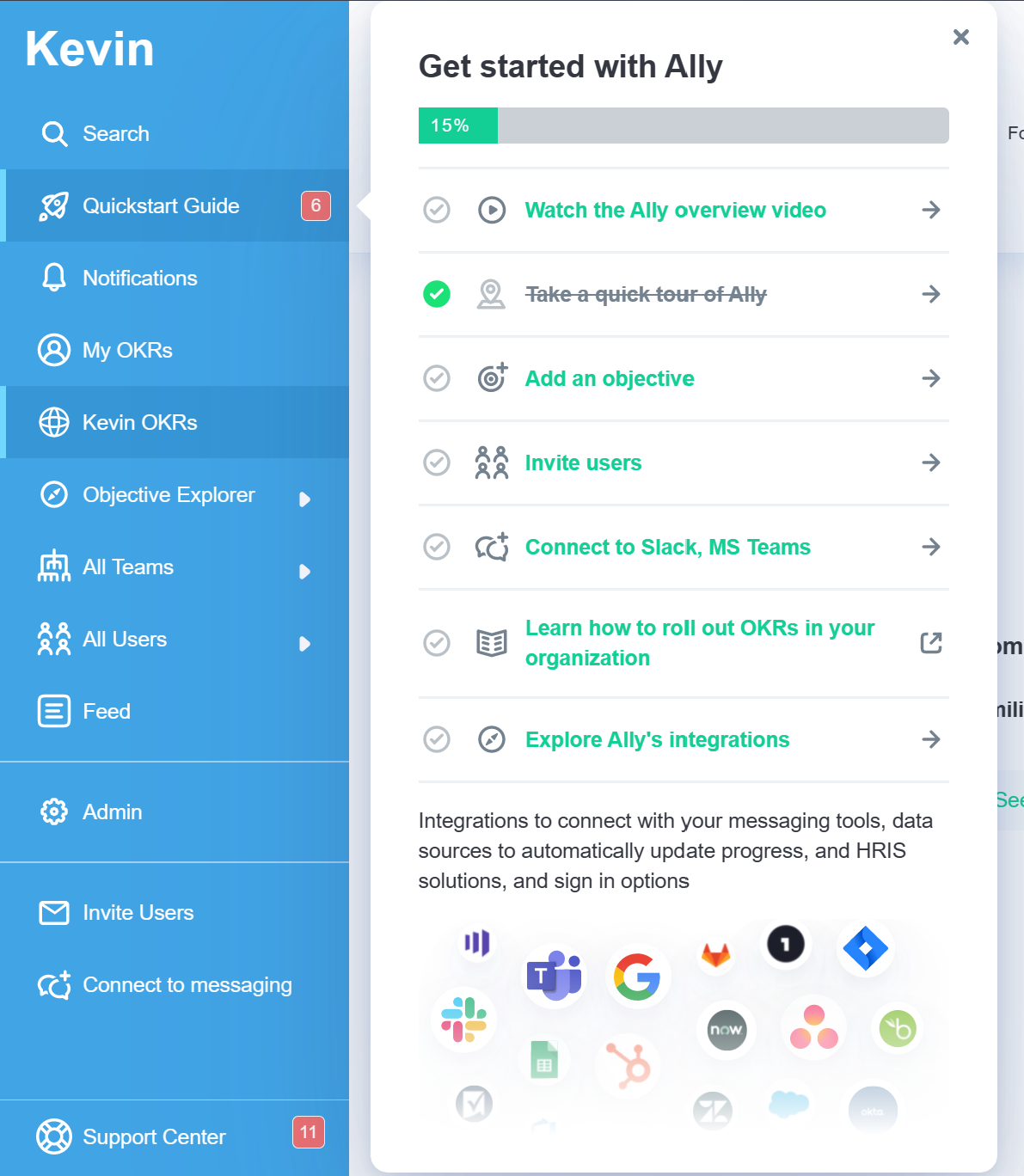
Starting with objectives
The aim is to get started with your objectives at an organisation level, aligning those to your company purpose. A big obvious button called New Objective guides the new user on how to get going. A slide out panel on the right gives an obvious set of properties to fill out.
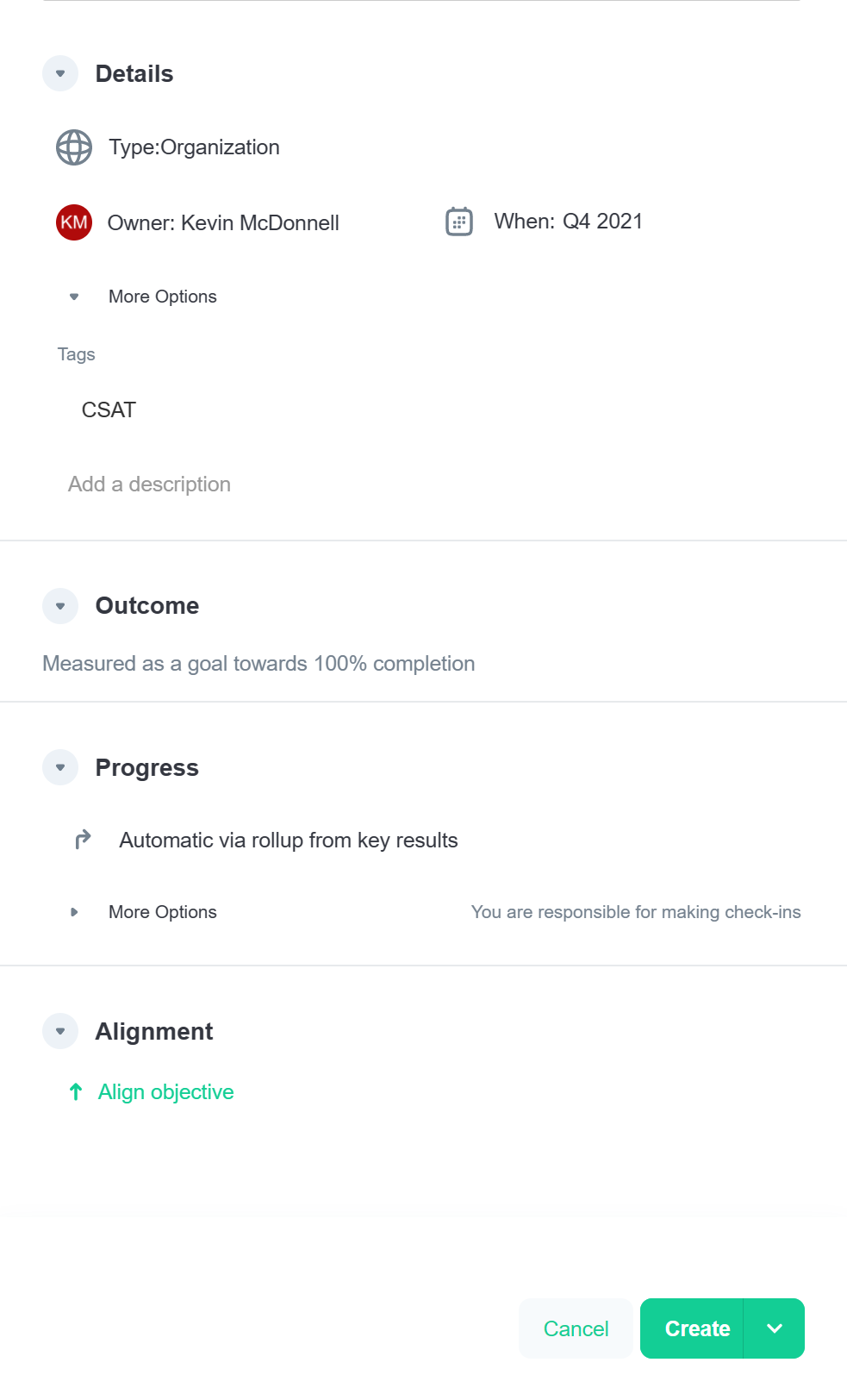
Some people may be unsure about the sort of objectives to get started with so there is a set of sample objectives to give you a nudge on the sort of thing to add. These are grouped together into different types of objectives for different departments.
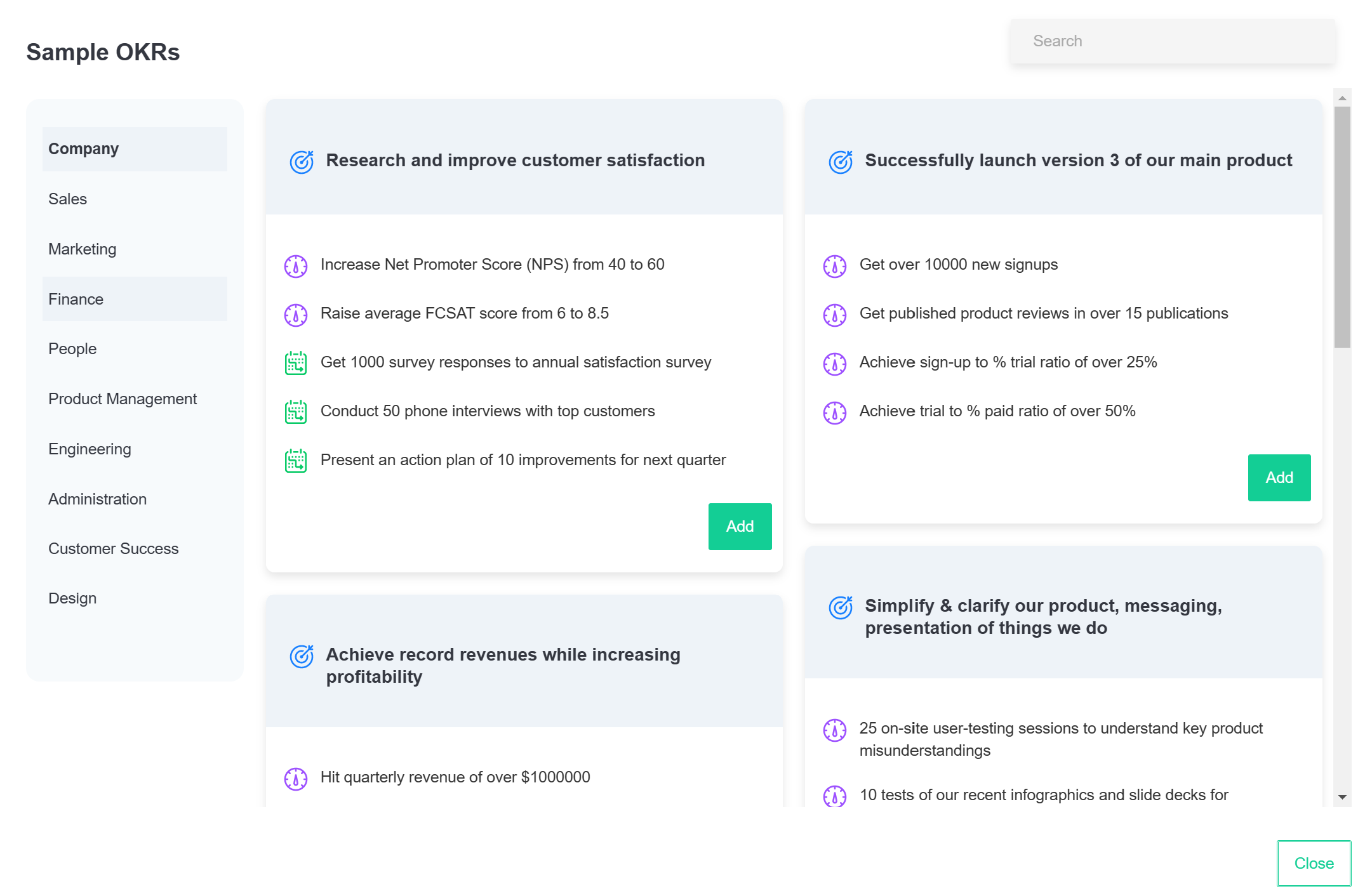
The magic then starts when you can add more linked to this objective:
- Parent objective
- Child objectives
- Key results
- Projects
The key results add the focus of having real measures to align to your objectives. These can be set manually or linked up to other systems such as Azure Dev Ops, Excel Online, Github, Jira and many more. This links up your goal to the systems that you use, to the systems where the work you are doing takes place.
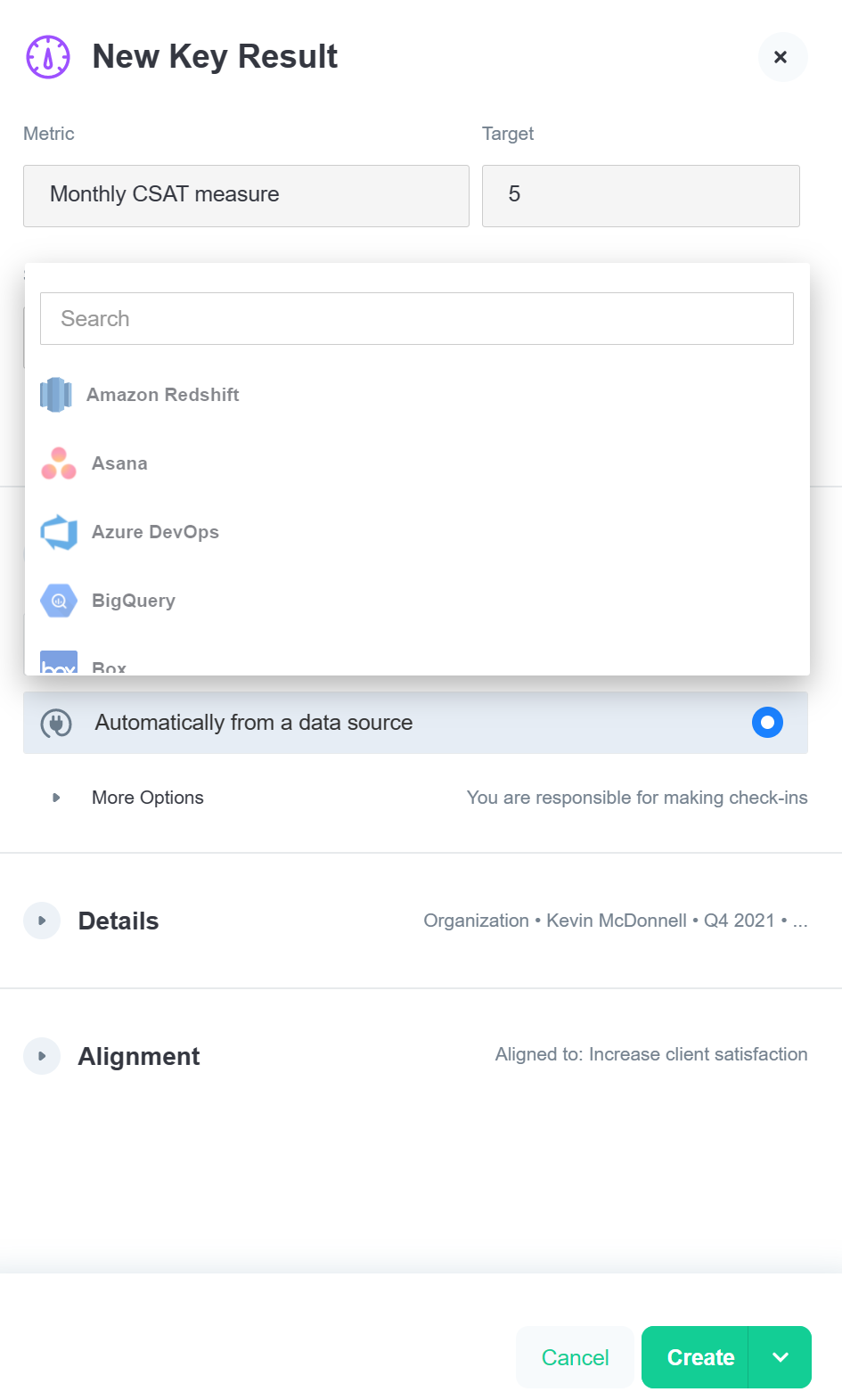
Where does the Microsoft bit come in?
OK, you may be looking and wondering why Microsoft decided to bring this in. Ally.IO actually already has some integration and not just with the Key results mentioned above. It can bring your OKRs and your organisations OKRs into your flow of work, right there in Microsoft Teams (or Slack or Discord or a few others).
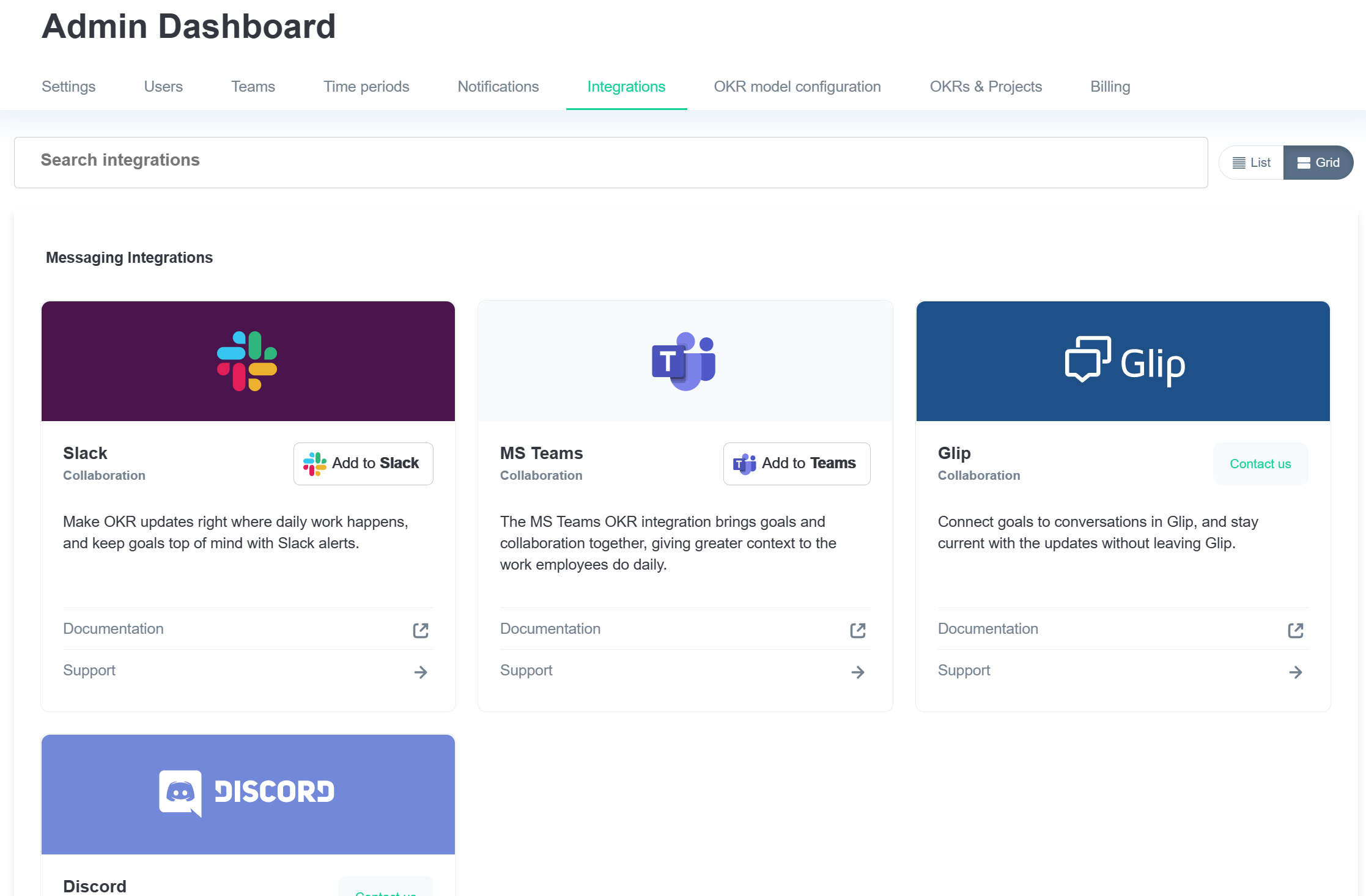
For Teams, the integration brings an app that can be pinned like other Teams Apps and shows you the OKRs for you and for the org. These tabs can be added to your own teams as well as the main app so you could even have your department's objectives aligned with your department team.
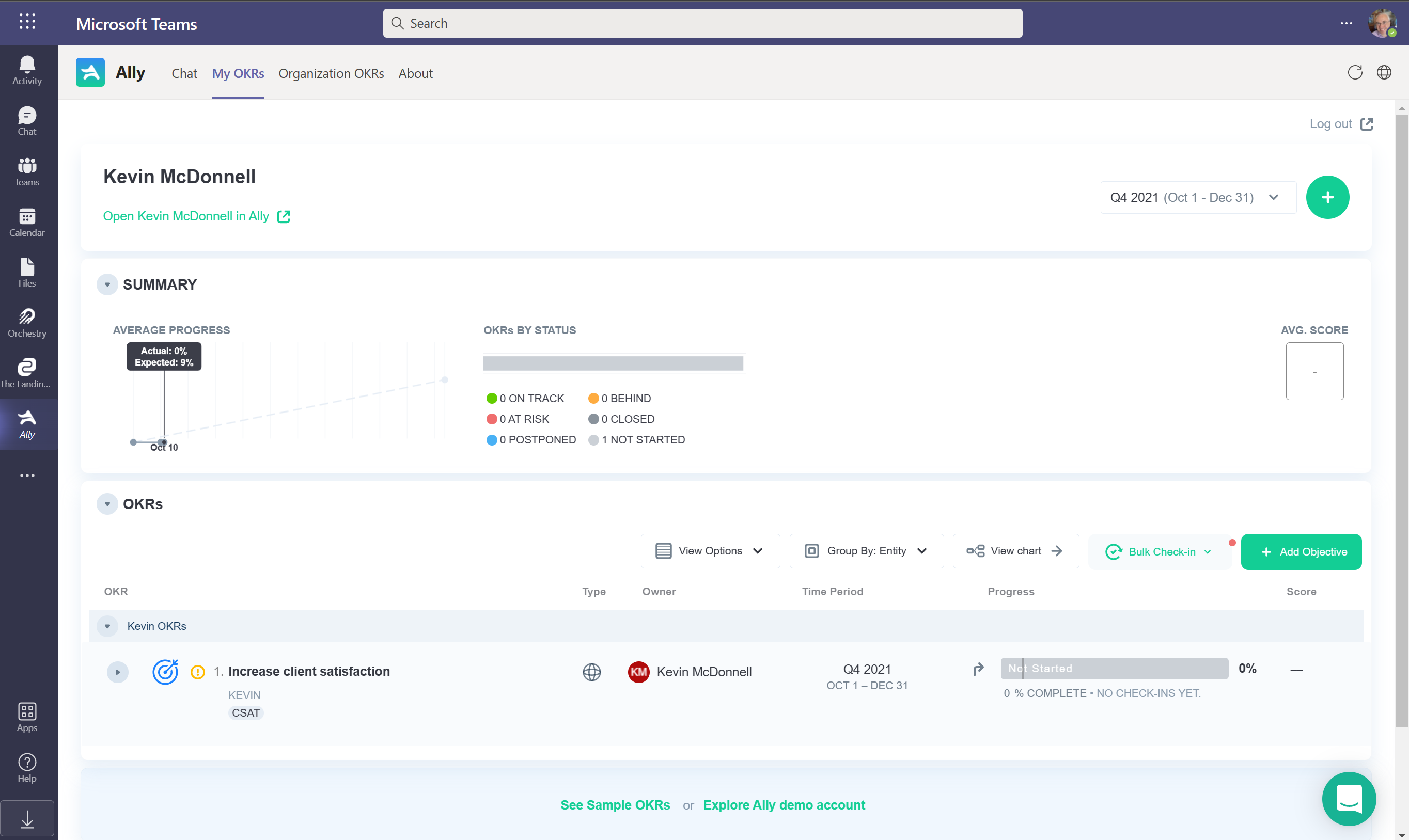
Not only that but you can also chat to the bot if you want to...well...it just seems to link to the OKRs at the moment but hopefully this will expand!
My thoughts
These are my thoughts after a few hours of playing around with the trial so these opinions may change. I have tried using OKRs with my team at previous organisations but never had the tools in place to make it happen. The magic here is that alignment from top to bottom and to have it data driven as well. Connecting in with your different systems to be metric driven for your objectives and to make it easier to get those as consistent results.
Bringing in a system to track these makes it far more likely that people will engage on a regular basis. This isn't about that forgotten set of notes that is only reviewed once a year at a rushed appraisal, this is about regular updates linked to what you do on a day to day basis. This will connect up to the wider purpose of an organisation and connect those together from top to bottom.
If I had a small grumble, the cost of $7 per user for a system that could only be used on an occasional basis and so may scare some off, especially for larger scales. Hopefully a better link up with the other Viva licenses if it comes will improves this.
The platform is simple to use and already works in Teams so will align well with the other Viva pillars. There are also key integrations with other services, both Microsoft and third party ones, once again like the other Viva pllars. It fills a gap in the EXP and so should be seen as another great enhancement for organisations.
Photo by Brady Bellini on Unsplash.
